Access Database Problems
From time to time you may experience Access Database problems. These problems can be caused by programming errors, Windows or Access updates, incorrect configuration or a corrupted Access Database, or your Access Database crashed!
Guy Davis, Managing Director, Hiltongrove Business Space Ltd. said Deutcsche Bank - one of our key lenders with over £8.13m of loans in the last two years alone - described this database system as "...the best we have ever seen..." See my testimonials
Database Corruption
Access Databases can become corrupted if there is an interruption whilst data is being written to the database, one cause of this can be due to poor network performance, this can cause Access to mark the database as corrupted, the database can normally be repaired, but you may find that some data may be missing after such a repair (You should be taking regular backups of your database files).
If such a repair is unsuccessful, then the next stage would be to create a new Access Database and import all the database objects (Tables, Queries, Forms, Reports, Modules, Macros) from the corrupted database into this new database, there are additional stages to this approach to ensure all the database settings are the same as the original database.
Hardware problems can cause Access Database corruption, the hardware in your PC or File Server being faulty can cause lost packets during network transmission (network cards), or underlying problems with hard disks can also cause a corrupted Access Database.
What if your original developer is no longer available?
You may be having problems with your Access Database and the original developer is no longer available, what can you do? Providing you have the original database files and any passwords required I can examine your database to look at issues and provide solutions.
Debug Messages
You may be experiencing Debug Messages. These can occur for a number of reasons, for example if the location of supporting files has changed, if the original programmer did not allow for edge cases and so on. I can look at these issues one by one to determine what is causing them and provide a method to correct these errors.
Security warning when opening database?
You may be receiving a message that says "Security Warning Some active content has been disabled. Click for more details with a button to Enable Content" every time you use your database as follows:
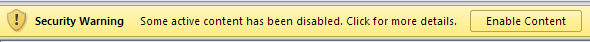
This means your Access Database will not operate properly if you do not click the “Enable Content” button, this is due to security settings being inappropriately set in Access, I can set the security options correctly so you no longer see this message every time you use your database.
General Error Messages
You may have error messages being popped up such as these:
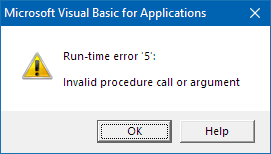
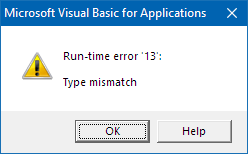
I can analyse your Access Database and determine the cause of errors and propose a solution. There are many types of error you may encounter if your database has not been developed professionally.
There are examples of some of the strange messages you may see.
- Microsoft Access has detected that this database is in an inconsistent state, and will attempt to recover the database. During this process, a backup copy of the database will be made and all recovered objects will be placed in a new database. Access will then open the new database. The names of objects that were not successfully recovered will be logged in the “Recovery Errors” table. (Error 9505)
- Unrecognized Database Format Error
- Cannot open database. It may not be a database that your application recognizes, or the file may be corrupt
- The database ‘filename.mdb’ needs to be repaired or isn’t a database file. (Error 2239)
- The VBA (Visual Basic for Applications) project in the database is corrupt
- Cannot open database ‘yourfilename.mdb’. It may not be a database that your application recognizes, or the file may be corrupt. (Error 3049)
- The expression On Click you entered as the event property setting produced the following error: System resource exceeded.
- The changes you requested to the table were not successful because they would create duplicate values in the index, primary key, or relationship. (Error 3022)
If you have error messages appearing in your Access Database please do not hesitate to contact me

